Help Menu
The help menu is a great place to provide links for resources for your project. By default the help menu contains a link to these docs.
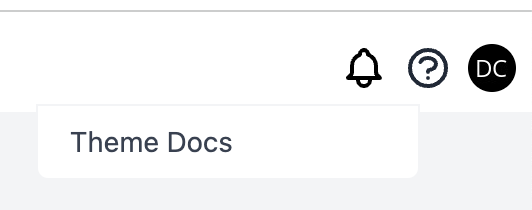
The Livewire class loads the view:
<?php
declare(strict_types=1);
namespace App\Http\Livewire\Admin;
use Livewire\Component;
use Illuminate\Contracts\View\View;
class HelpMenu extends Component
{
public function render(): View
{
return view('livewire.admin.help-menu');
}
}
The view:
<div x-data="{ isOpen: false }">
<div>
<button @click="isOpen = !isOpen" class="px-2 pt-3 focus:outline-none">
<svg xmlns="http://www.w3.org/2000/svg" class="w-6 h-6 text-gray-800 dark:text-gray-300" fill="none" viewBox="0 0 24 24" stroke="currentColor">
<path stroke-linecap="round" stroke-linejoin="round" stroke-width="2" d="M8.228 9c.549-1.165 2.03-2 3.772-2 2.21 0 4 1.343 4 3 0 1.4-1.278 2.575-3.006 2.907-.542.104-.994.54-.994 1.093m0 3h.01M21 12a9 9 0 11-18 0 9 9 0 0118 0z" />
</svg>
</button>
</div>
<div
x-show.transition="isOpen"
@click.away="isOpen = false"
class="absolute w-48 origin-top-right right-14">
<div class="relative z-30 bg-white border border-gray-100 shadow-xs rounded-b-md dark:bg-gray-700">
<x-dropdown-link href="http://laraveladmintw.com/docs">Theme Docs</x-dropdown-link>
</div>
</div>
</div>
The key part of the view is the drop down section:
This links to the theme docs:
<x-dropdown-link href="http://laraveladmintw.com/docs">Theme Docs</x-dropdown-link>
You can add named route like this:
<x-dropdown-link :href="route('admin.developer.reference')">Developer References</x-dropdown-link>