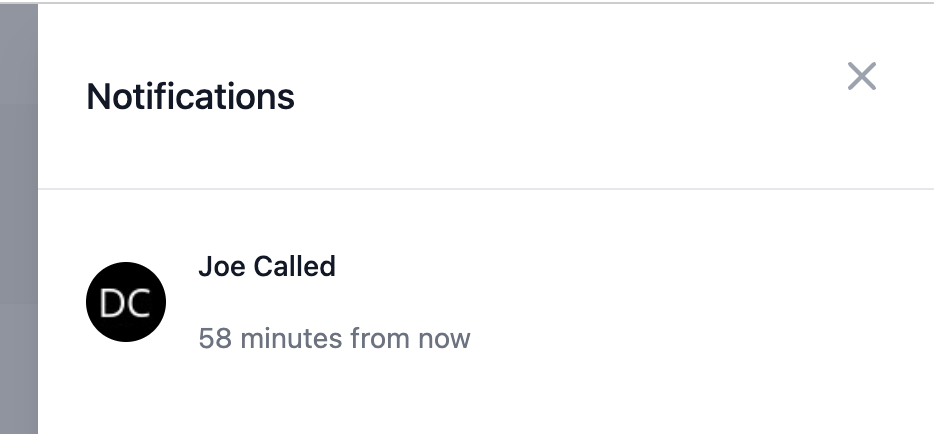Notifications
Notications by default will be empty, when clicking on the notications icon:
![]()
The notifications display as:
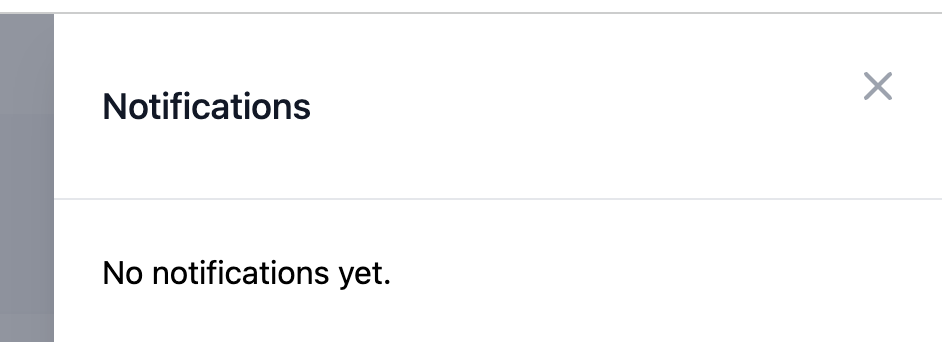
The livewire class loads the latests 20 notifications for the logged in user.
<?php
declare(strict_types=1);
namespace App\Http\Livewire\Admin;
use App\Http\Livewire\Base;
use App\Models\Notification;
use Illuminate\Contracts\View\View;
use function auth;
use function now;
use function view;
class NotificationsMenu extends Base
{
public $notifications;
public $unseenCount = 0;
public function mount(): void
{
parent::mount();
$this->notifications = Notification::where('assigned_to_user_id', auth()->id())->take(20)->get();
$this->unseenCount = Notification::where('assigned_to_user_id', auth()->id())->where('viewed', 0)->count();
}
public function render(): View
{
return view('livewire.admin.notifications-menu');
}
public function open(): void
{
Notification::where('assigned_to_user_id', auth()->id())->where('viewed', 0)->update([
'viewed' => 1,
'viewed_at' => now()
]);
}
}
If any are unread the number of unread notifcations will be displayed with the icon. When the notifications window is open the notifications are marked as read.

@if ($unseenCount > 0)
<span class="absolute top-0 block w-4 h-4 text-xs text-white bg-red-500 rounded-full left-4 ring-2 ring-white" aria-hidden="true">{{ $unseenCount }}</span>
@endif
When no notications exist, a "No notifications yet" message is displayed. Otherwise the notifications are looped over and displayed.
@if (count($notifications) === 0)
<li class="p-6">No notifications yet.</li>
@else
@foreach($notifications as $notification)
<li class="relative px-6 py-5">
<div class="flex items-center justify-between group">
@if (!empty($notification->link))
<a href="{{ $notification->link }}" class="block p-1 -m-1">
@endif
<div class="absolute inset-0 group-hover:bg-gray-50 dark:group-hover:bg-gray-500" aria-hidden="true"></div>
<div class="relative flex items-center flex-1 min-w-0">
<span class="relative flex-shrink-0 inline-block">
@if (!empty($notification->assignedFrom->image))
<img class="w-10 h-10 rounded-full" src="{{ storage_url($notification->assignedFrom->image) }}" alt="{{ $notification->assignedFrom->name }}">
@endif
</span>
<div class="ml-4">
<p class="text-sm font-medium text-gray-900 dark:text-gray-200">{{ $notification->title }}</p>
<p class="text-sm text-gray-500 dark:text-gray-200">{{ $notification->created_at->diffForHumans() }}</p>
</div>
</div>
@if (!empty($notification->link))
</a>
@endif
</div>
</li>
@endforeach
@endif
Creating Notifications
To create a notification create a database entry via the Notification model:
App\Models\Notification::create([
'title' => 'Joe Called',
'assigned_to_user_id' => $user->id,
'assigned_from_user_id' => auth()->id(),
'link' => route('admin.contacts')
]);
The notifications will be clickable if a URL has been provided.